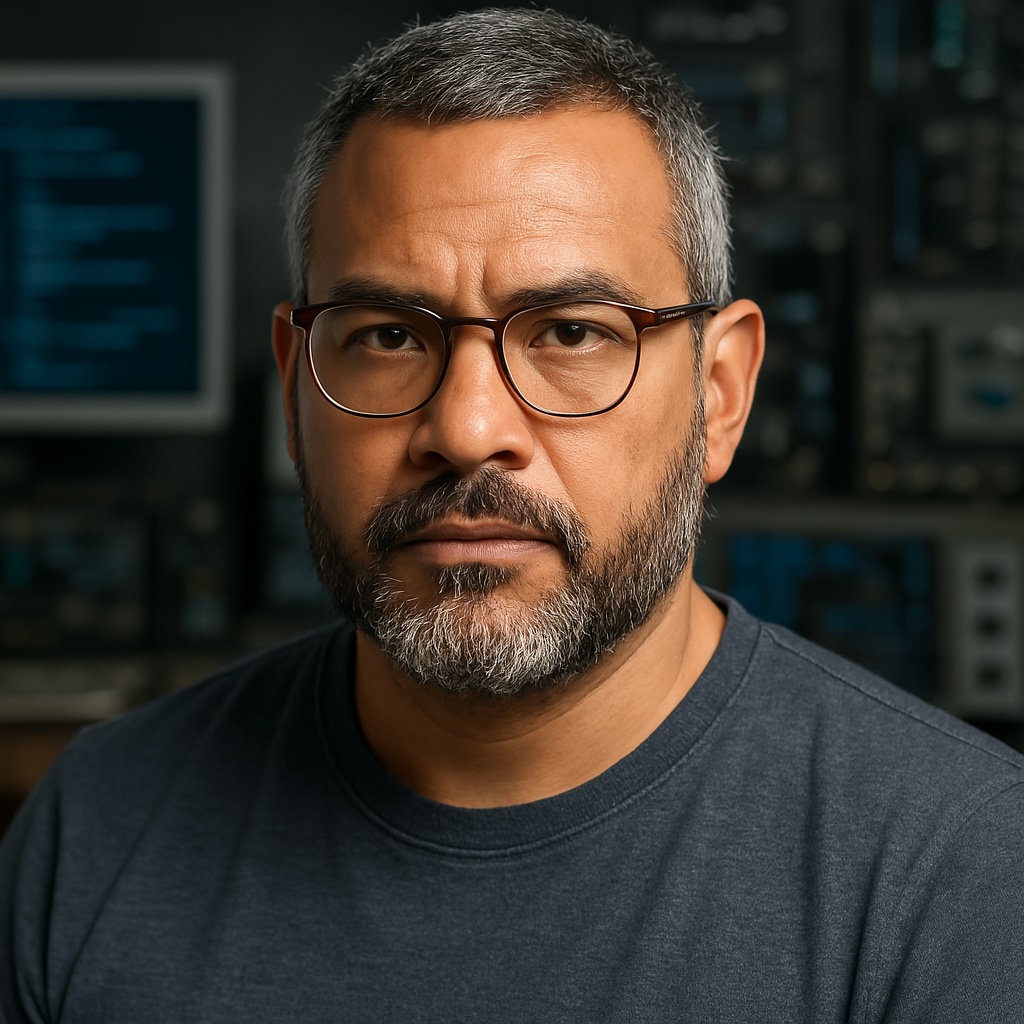As an Amazon Associate I earn from qualifying purchases.
Introduction: My Transition from Java to TypeScript
There was a time in my career when Java was my daily bread—robust, predictable, and comforting in its structure. But as the web evolved, so did the languages shaping it, and my curiosity led me to TypeScript. The first encounter felt both familiar and foreign: static typing was there, but the syntax, the flexibility, and even the quirks reminded me that I was on new ground. If you’re a Java developer considering TypeScript, you’re in good company. My background in Java provided a strong foundation, but the real journey was in mapping what I already knew to this fast-evolving language.
In this cheatsheet, I’ll draw on my own experience to highlight the differences and surprising similarities between Java and TypeScript. We’ll look at practical code comparisons, best practices, and the subtle shifts in mindset that make TypeScript both approachable and powerful for those of us coming from a Java background. Whether you’re maintaining a legacy frontend, diving into full-stack development, or just curious about TypeScript’s growing ecosystem, this guide will help you bridge the gap with confidence.
Let’s get started with the first core concept: how variable declarations in TypeScript differ from the explicit, strictly-typed world of Java. Learn more about TypeScript’s philosophy here .
Variable Declarations: Explicit vs Inferred Typing
If you’re used to Java, variable declarations probably feel like second nature—declare the type, name your variable, and you’re done. Java makes everything explicit:
String greeting = "Hello, world!";
int count = 42;
List<String> names = new ArrayList<>();
TypeScript, at first glance, seems to introduce a world of ambiguity. Here, you declare variables with let or const, and you can annotate types, but you don’t always have to:
let greeting: string = "Hello, world!";
let count: number = 42;
let names: string[] = [];
But here’s a surprise: TypeScript can infer types based on assigned values, so explicit annotations—while encouraged for readability—are often optional:
let city = "Dublin"; // inferred as string
let year = 2025; // inferred as number
In practice, TypeScript’s type inference can speed up development, but it can also hide subtle bugs if you’re not careful. For example, reassigning a variable to a different type after its initial value will trigger a compiler error, helping you avoid type confusion.
Another difference is mutability. TypeScript’s const is closer to Java’s final—a const variable can’t be reassigned, but (just like a final reference in Java) objects referenced by const can still be mutated.
const user = { name: "Alice" };
user.name = "Bob"; // valid
// user = { name: "Charlie" }; // Error: Assignment to constant variable.
In summary, TypeScript offers the safety net of static typing without always requiring explicit annotations. But as a Java developer, I’ve found that leaning on type annotations, especially for function parameters and object structures, keeps code self-documenting and maintainable.
For a deeper dive into TypeScript’s approach to types and inference, check out the official documentation and this handy quick reference .

Classes and Interfaces: Object-Oriented Structures Compared
Java developers feel at home in the world of classes and interfaces. Java’s OOP is strict—interfaces define contracts, classes implement them, and access modifiers (public, private, protected) control visibility. Here’s a quick Java refresher:
public interface Animal {
void speak();
}
public class Dog implements Animal {
@Override
public void speak() {
System.out.println("Woof!");
}
}
In TypeScript, you’ll find familiar structures—with quirks. Interfaces in TypeScript are purely for type-checking at compile time; they don’t exist at runtime. Classes can implement multiple interfaces, and everything is a bit more flexible:
interface Animal {
speak(): void;
}
class Dog implements Animal {
speak(): void {
console.log("Woof!");
}
}
You can even define properties directly in the constructor, reducing boilerplate:
class Cat implements Animal {
constructor(private name: string) {}
speak() {
console.log(`${this.name} says Meow!`);
}
}
Access modifiers (public, private, protected) exist in TypeScript, but they only affect compile-time checks—at runtime, all properties are accessible (unlike Java’s true encapsulation). Another difference: TypeScript supports structural typing, so an object matches an interface if it has the right shape, regardless of explicit implementation.
let tiger: Animal = { speak: () => console.log("Roar!") };
This makes TypeScript’s OOP both powerful and subtly different from Java’s nominal typing. For a deeper dive, explore the TypeScript handbook on classes , interfaces , and structural typing .
Generics: Type Safety & Reusability
If generics gave you confidence in Java, you’ll feel right at home in TypeScript. The goals are the same: safer, reusable code without sacrificing flexibility. Here’s a quick Java refresher:
public class Box<T> {
private T value;
public void set(T value) { this.value = value; }
public T get() { return value; }
}
TypeScript’s generics look familiar:
class Box<T> {
private value: T;
set(value: T): void {
this.value = value;
}
get(): T {
return this.value;
}
}
But here’s a crucial difference: Java performs type erasure at runtime, so generic type information isn’t available when your code actually runs. TypeScript erases generic types at compile-time, so there’s no runtime trace either, but the process happens earlier (more on TypeScript’s type erasure
). This means you can’t do things like typeof T inside a generic function in either language.
TypeScript’s type inference often means you don’t need to annotate generics explicitly, especially with arrays and collections. For example, you can just write:
let fruits = ["apple", "banana"]; // inferred as string[]
But when building reusable classes or functions, explicit generics keep things robust:
function identity<T>(arg: T): T {
return arg;
}
You can constrain generics in TypeScript, much like Java’s bounded types:
function logLength<T extends { length: number }>(item: T): void {
console.log(item.length);
}
Best practice: Rely on type inference for simple cases, but annotate explicitly in public APIs or libraries for clarity. Be cautious: you can’t use typeof or reflection on generic types at runtime—plan accordingly if you need runtime type checks.
For more details and advanced patterns, see the TypeScript handbook on generics .
Enums: Similarities and Differences
Enums are a staple in Java, giving you type-safe sets of constants that can even hold fields and methods. Here’s a classic Java enum:
public enum Day {
MONDAY, TUESDAY, WEDNESDAY, THURSDAY, FRIDAY, SATURDAY, SUNDAY;
}
Java enums are full-fledged classes under the hood. You can add fields, constructors, and methods:
public enum Color {
RED("#FF0000"), GREEN("#00FF00"), BLUE("#0000FF");
private final String hex;
Color(String hex) { this.hex = hex; }
public String getHex() { return hex; }
}
TypeScript enums are more lightweight—they’re compiled into objects at runtime, and primarily used for grouping related values:
enum Day {
Monday,
Tuesday,
Wednesday,
Thursday,
Friday,
Saturday,
Sunday,
}
const today: Day = Day.Monday;
By default, TypeScript enums start at 0, but you can assign custom values:
enum Status {
New = 1,
InProgress = 2,
Done = 3,
}
Unlike Java, TypeScript enums can be both numeric and string-based:
enum Direction {
Up = "UP",
Down = "DOWN",
}
For many cases, TypeScript developers use union types instead of enums for simpler sets of values:
type Fruit = "apple" | "banana" | "orange";
Union types don’t exist in Java, but they’re a powerful TypeScript idiom for lightweight alternatives to enums.
For more, see the TypeScript documentation on enums , union types , and the official Java SE Enum Documentation .
Functions and Methods: Syntax and Functional Programming
Java developers are used to declaring methods inside classes, specifying return types and argument types explicitly:
public int add(int a, int b) {
return a + b;
}
TypeScript is far more flexible. Functions can live anywhere—not just inside classes. The typical function declaration looks like this:
function add(a: number, b: number): number {
return a + b;
}
TypeScript also shines with arrow functions, which are concise and inherit this from their lexical scope:
const add = (a: number, b: number): number => a + b;
This is a big shift from Java’s pre-lambda world, though Java’s lambdas (since Java 8) do bring some parity. In TypeScript, you’ll use higher-order functions and callbacks extensively—a core part of modern JavaScript development.
Another key difference: TypeScript functions can have optional or default parameters—no method overloading needed:
function greet(name: string = "world"): void {
console.log(`Hello, ${name}!`);
}
greet(); // prints "Hello, world!"
You can also use rest parameters, similar to Java’s varargs:
function sum(...nums: number[]): number {
return nums.reduce((a, b) => a + b, 0);
}
Java’s method overloading lets you define multiple methods with the same name but different signatures. In TypeScript, you can achieve similar functionality with union types or optional parameters.
For more, check out the TypeScript handbook on functions and arrow functions .
Asynchronous Programming: Promises vs CompletableFuture
If you’ve built concurrent systems in Java, you’ve probably used Future or CompletableFuture for async operations. Here’s a Java example:
CompletableFuture<String> future = CompletableFuture.supplyAsync(() -> "Hello");
future.thenAccept(System.out::println);
TypeScript’s async model is built around Promises, and async/await syntax makes asynchronous code readable and expressive:
async function fetchGreeting(): Promise<string> {
return "Hello";
}
fetchGreeting().then(console.log);
Or, using await inside another async function:
async function main() {
const greeting = await fetchGreeting();
console.log(greeting);
}
The integration of Promises and async/await in TypeScript (and JavaScript) means async code feels almost synchronous, which is a big mental shift coming from Java’s callback-heavy APIs. TypeScript also allows you to handle errors with regular try/catch blocks:
try {
const result = await fetchGreeting();
// ...
} catch (error) {
// handle error
}
Unlike Java, TypeScript/JavaScript has only unchecked exceptions, so error handling is less formal but also less verbose.
If you’re new to async/await, the TypeScript docs on async functions and Promises cover best practices and patterns.
Modules and Imports: Navigating the Ecosystem
Java developers are used to the package system for organizing code, and import statements for referencing classes:
import com.example.project.MyClass;
Java’s module system (since Java 9) adds another layer, but the basics are familiar: packages, classes, and imports defined by fully qualified names.
TypeScript (and JavaScript) uses ES modules, where every file is a module, and you import code using relative or absolute paths:
import { MyClass } from "./MyClass";
You can also import everything as a namespace, or use default imports:
import * as utils from "./utils";
import myDefault from "./myDefault";
Module resolution in TypeScript is file-based—every file is a module, and imports are resolved at compile time, then bundled for the browser or Node.js. This is different from Java’s runtime classpath resolution.
Tooling is another shift. Java projects use Maven or Gradle for dependencies; TypeScript projects use npm or yarn, with dependencies listed in package.json.
For more on TypeScript modules, see the TypeScript handbook on modules . For a refresher on Java packages, check the Java documentation on packages .
Error Handling: Exception Mechanics
Java’s error-handling culture is built around checked and unchecked exceptions, with explicit throws declarations and mandatory catch blocks for checked exceptions:
try {
riskyOperation();
} catch (IOException e) {
e.printStackTrace();
}
Checked exceptions force you to acknowledge error cases at compile time, making Java apps robust but sometimes verbose.
TypeScript (and JavaScript) handles errors more loosely—there’s no distinction between checked and unchecked exceptions. Anything can be thrown (even strings or numbers), but best practice is to throw Error objects:
try {
riskyOperation();
} catch (error) {
console.error(error);
}
function riskyOperation() {
throw new Error("Something went wrong");
}
You won’t find an equivalent to Java’s throws keyword or checked exceptions in TypeScript. All exceptions are unchecked, so error handling is up to you as the developer.
For async code, you can use try/catch with await, as described earlier. Just remember that runtime errors are only caught if you explicitly handle them.
For more, see the TypeScript documentation on error handling and the Java error handling tutorial .
Best Practices and Common Pitfalls for Java Developers
Transitioning from Java to TypeScript is more than a syntax swap—it’s a shift in mindset. Here are some lessons I learned (sometimes the hard way) as I made the leap:
1. Leverage Type Annotations, But Trust Type Inference Explicit types help clarify intent, but let inference do the work for local variables:
// Type inferred
let city = "Berlin";
// Explicit for clarity
function add(a: number, b: number): number {
return a + b;
}
2. Embrace Structural Typing TypeScript cares about object shape, not inheritance:
interface Animal {
speak(): void;
}
const dog = { speak: () => console.log("Woof!") };
// dog is assignable to Animal because it has the right shape
3. Use Interfaces and Union Types Interfaces define contracts, while unions restrict possible values:
interface User {
name: string;
}
type Status = "active" | "inactive";
4. Prefer Async/Await for Asynchronous Code Readable async code with error handling:
async function fetchData() {
try {
const data = await fetch("/api/data");
return data;
} catch (e) {
console.error(e);
}
}
5. Avoid Overusing any—Prefer unknown or Specific Types
any disables type checking:
let data: any = getData(); // Avoid if possible
let safe: unknown = getData(); // Safer—you must check before using
Learn more: TypeScript Handbook: any vs unknown .
6. Beware of Runtime Type Loss—Use Type Guards TypeScript types disappear at runtime. To check types dynamically, use type guards:
function isUser(obj: any): obj is User {
return obj && typeof obj.name === "string";
}
if (isUser(someValue)) {
console.log(someValue.name); // Safe
}
Consider libraries like io-ts for advanced runtime validation.
7. Lean on Tooling
Modern IDEs, ESLint, and tsc catch many issues early. Strict tsconfig.json settings help keep your codebase safe and consistent. See the TypeScript best practices guide
and migration checklist for Java developers
.
Avoiding these pitfalls will help you write idiomatic, maintainable TypeScript from day one.

Conclusion: Embracing TypeScript with a Java Mindset
Switching from Java to TypeScript isn’t just about syntax—it’s about expanding your toolkit and adapting to a new way of thinking. The core principles of robust software development still apply, but TypeScript’s flexibility, its blend of strictness and freedom, and its deep integration with modern web technologies unlock new creative possibilities.
If you bring your Java discipline—type safety, architectural thinking, and best practices—you’ll find TypeScript a powerful ally. Let the differences challenge you, but also let the similarities reassure you: strong typing, object orientation, and a focus on maintainable code are all here, just in a more agile form.
I’ve found that leaning into TypeScript’s strengths—type inference, structural typing, async/await, and powerful tooling—makes development faster and more fun. Whether you’re building a new frontend, contributing to Node.js projects, or just exploring new paradigms, TypeScript is a natural next step for any Java developer.
To keep growing, dive into the TypeScript documentation , experiment with code, and don’t hesitate to reach out to the vibrant TypeScript community. The journey is well worth it!
Thank you for joining me on this cheatsheet tour. Here’s to writing safer, smarter, and more enjoyable code—wherever your next project takes you.