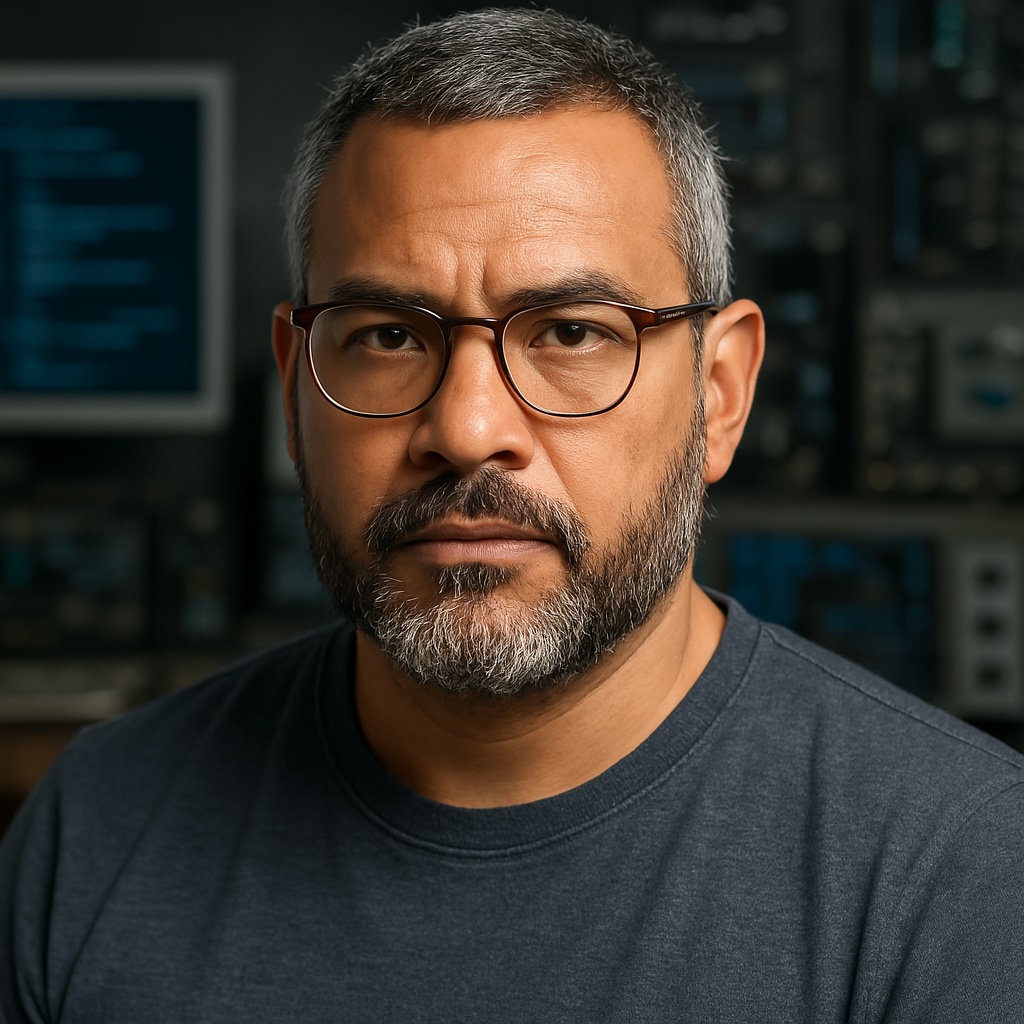As an Amazon Associate I earn from qualifying purchases.
Introduction: My Journey From JUnit 5 to Mocha
If you’ve ever felt the thrill of crafting airtight test suites with JUnit 5
, you know how satisfying it is to catch bugs before they make it to production. Early in my career, I spent countless hours in Java land, meticulously building tests with annotations like @BeforeEach and @Test. Testing wasn’t just a checkbox—it was my safety net, my playground, and sometimes my battleground.
But then came a new project—TypeScript, Node.js, and, suddenly, Mocha . I was excited, but honestly, a bit daunted. How would my years of JUnit experience translate? Would I have to start from scratch? As I soon discovered, the transition was less about learning everything anew and more about mapping familiar patterns to a new ecosystem.
That’s why I wrote this guide. If you’re a seasoned JUnit 5 user venturing into Mocha—especially with TypeScript—this post is for you. I’ll walk you through how concepts like test suites, assertions, lifecycle hooks, and mocking translate from JUnit 5 to Mocha, using practical TypeScript code examples every step of the way. We’ll explore the key differences, the gotchas, and the pleasant surprises you’ll find along the way.
By the end, you’ll be able to wield Mocha with the same confidence you have in JUnit 5, leveraging your expertise in a fresh context. Let’s dive in and turn your JUnit know-how into Mocha mastery.
Mapping Core Concepts: JUnit 5 vs. Mocha (with TypeScript)
If you’ve mastered JUnit 5 , you already think in terms of test classes, methods, and lifecycle hooks. Mocha, though written for JavaScript (and TypeScript), offers a parallel universe—nearly every JUnit 5 concept has an equivalent. Here’s a roadmap:
| Concept | JUnit 5 | Mocha (TypeScript) |
|---|---|---|
| Test Suite | Class with @Test methods | describe() block |
| Test Case | Method with @Test | it() (or test()) function |
| Setup Before All Tests | @BeforeAll | before() |
| Teardown After All Tests | @AfterAll | after() |
| Setup Before Each Test | @BeforeEach | beforeEach() |
| Teardown After Each Test | @AfterEach | afterEach() |
| Assertions | Assertions.assertEquals, etc. | Chai’s expect, assert, or should |
| Parameterized Tests | @ParameterizedTest | Loops or forEach() in test blocks |
| Mocking | Mockito or similar | Sinon |
A Side-by-Side Example
Here’s a simple JUnit 5 test:
import org.junit.jupiter.api.*;
class CalculatorTest {
private Calculator calculator;
@BeforeEach
void setUp() {
calculator = new Calculator();
}
@Test
void addsNumbers() {
Assertions.assertEquals(5, calculator.add(2, 3));
}
}
And here’s the Mocha + TypeScript equivalent:
import { expect } from "chai";
import { Calculator } from "../src/Calculator";
describe("Calculator", () => {
let calculator: Calculator;
beforeEach(() => {
calculator = new Calculator();
});
it("adds numbers", () => {
expect(calculator.add(2, 3)).to.equal(5);
});
});
Notice how each JUnit 5 concept finds a home in Mocha, thanks to its rich API and the Chai assertion library
. The main difference? Mocha tests are organized with function calls (describe, it), while JUnit relies on classes and annotations.
We’ll keep referencing these parallels as we dig deeper in the chapters ahead.

Writing Your First Mocha Test in TypeScript
Let’s get practical. When I first moved from JUnit 5 to Mocha, the biggest hurdle wasn’t the concepts—it was the setup. TypeScript brings type safety to JavaScript, but it adds a bit of configuration work. Here’s how to get your first Mocha test running, step by step.
1. Set Up Your Project
Make sure you have Node.js installed. Then, create a new directory and initialize your project:
mkdir mocha-typescript-demo
cd mocha-typescript-demo
npm init -y
2. Install Necessary Packages
You’ll need Mocha , Chai (for assertions), TypeScript , and ts-node (to run TypeScript files directly). Let’s add those, along with type definitions:
npm install --save-dev mocha chai ts-node typescript @types/mocha @types/chai
mocha: the test runnerchai: assertion libraryts-node: a TypeScript execution environment and REPL for Node.js, allowing you to run TypeScript without precompilingtypescript: TypeScript compiler@types/*: TypeScript type definitions for Mocha and Chai
3. Configure TypeScript
Create a basic tsconfig.json:
{
"compilerOptions": {
"target": "ES2020",
"module": "commonjs",
"strict": true,
"esModuleInterop": true,
"skipLibCheck": true,
"outDir": "dist"
},
"include": ["src", "test"]
}
Note: The
esModuleInteropoption enables compatibility between CommonJS and ES module imports, making it easier to work with Node.js packages like Mocha and Chai.
4. Write a Simple Test
Create a file test/calculator.test.ts:
import { expect } from "chai";
class Calculator {
add(a: number, b: number): number {
return a + b;
}
}
describe("Calculator", () => {
let calculator: Calculator;
beforeEach(() => {
calculator = new Calculator();
});
it("adds numbers", () => {
expect(calculator.add(2, 3)).to.equal(5);
});
});
5. Run Your Tests
Open your package.json and add this script:
"scripts": {
"test": "mocha -r ts-node/register test/**/*.test.ts"
}
Now, run your tests:
npm test
You should see output showing your test has passed—your first Mocha test in TypeScript! If you’re used to JUnit’s build tools, this process is similar to running Maven or Gradle goals, just tailored for the JavaScript ecosystem.

We’ll keep building on this foundation, but now you’ve successfully bridged the initial gap from JUnit to Mocha.
Test Structure: Suites, Cases, and Lifecycle Hooks
If you’ve spent time with JUnit 5 annotations , you know how important it is to organize your tests and control setup and teardown. Mocha offers this same structure, just with a different syntax and flavor—one that fits naturally into both JavaScript and TypeScript projects.
Test Suites: describe
In JUnit 5, you’d group related tests in a class. In Mocha, you use the describe() function:
describe("Calculator", () => {
// Test cases go here
});
Suites can be nested, just like you might nest inner classes or use nested test classes in JUnit 5:
describe("Calculator", () => {
describe("addition", () => {
// Addition tests
});
describe("subtraction", () => {
// Subtraction tests
});
});
Test Cases: it
JUnit’s @Test methods become it() calls:
it("adds numbers", () => {
// Your assertion here
});
You can use test() as an alias for it(), but it() is more idiomatic in most Mocha projects.
Lifecycle Hooks: Setup and Teardown
JUnit 5 gives you @BeforeEach, @AfterEach, @BeforeAll, and @AfterAll. Mocha provides equivalent hooks:
before()runs once before all tests in a suite.after()runs once after all tests in a suite.beforeEach()runs before each test case.afterEach()runs after each test case.
Here’s a TypeScript example tying it all together:
import { expect } from "chai";
describe("Calculator", () => {
let calculator: { add: (a: number, b: number) => number };
before(() => {
// Runs once before all tests
// Could initialize expensive resources
});
beforeEach(() => {
calculator = { add: (a, b) => a + b };
});
it("adds 2 + 3", () => {
expect(calculator.add(2, 3)).to.equal(5);
});
afterEach(() => {
// Clean up after each test if needed
});
after(() => {
// Runs once after all tests
});
});

Mocha’s hooks work in nested suites too, and you can leverage them for setup at different granularities—just like in JUnit 5. Use this structure to keep your test setup organized, predictable, and maintainable as your TypeScript project grows.
For further reading, check out the Mocha documentation on hooks and the JUnit 5 user guide for a deeper dive.
Assertions: From JUnit’s Assertions to Chai
Assertions are the heartbeat of every unit test. In JUnit 5, you probably used static methods like Assertions.assertEquals, assertTrue, or even the more expressive assertThrows. Mocha itself is just a test runner—it doesn’t ship with built-in assertions. Instead, it encourages you to pick the library that fits your style. Chai
is the most popular choice for TypeScript projects, and its API is both powerful and expressive.
Installing Chai
If you haven’t already, add Chai to your project:
npm install --save-dev chai
JUnit 5 vs. Chai: Side-by-Side
Here’s how common JUnit 5 assertions translate:
| JUnit 5 | Chai (TypeScript) |
|---|---|
Assertions.assertEquals(a, b) | expect(a).to.equal(b) |
Assertions.assertTrue(cond) | expect(cond).to.be.true |
Assertions.assertFalse(cond) | expect(cond).to.be.false |
Assertions.assertNull(val) | expect(val).to.be.null |
Assertions.assertNotNull(val) | expect(val).to.not.be.null |
Assertions.assertThrows(fn, ex) | expect(fn).to.throw() |
Chai supports three assertion styles: expect, assert, and should.
Expect style (most popular and TypeScript-friendly):
expect(value).to.equal(42);Assert style (similar to JUnit static methods):
assert.equal(value, 42); assert.isTrue(condition);Should style (adds
shouldto all objects):value.should.equal(42); condition.should.be.true;To use the should style, you must call
chai.should()in your test setup.
Example: Translating Assertions
A typical JUnit 5 assertion:
Assertions.assertEquals(42, calculator.multiply(6, 7));
The Chai/TypeScript equivalent:
expect(calculator.multiply(6, 7)).to.equal(42);
Checking exceptions is just as elegant:
Assertions.assertThrows(IllegalArgumentException.class, () -> calculator.divide(1, 0));
In Chai:
expect(() => calculator.divide(1, 0)).to.throw();
Deep Equality and More
Chai can handle deep comparisons, array membership, and much more—just like JUnit 5’s richer assertions. For example:
expect([1, 2, 3]).to.include(2);
expect({ a: 1 }).to.deep.equal({ a: 1 });
Plug-ins and Extensions
Chai’s power grows with plug-ins, just like JUnit 5’s extension model. Here are a few favorites:
chai-as-promised: Adds assertions for promises, letting you writeawait expect(someAsyncFunction()).to.eventually.equal(42);chai-http: Simplifies HTTP integration testing for APIs, supporting requests and response assertions.chai-spies: Adds simple spies for functions, helpful for verifying calls in unit tests.
See the Chai plugins page for more.

Whether you’re porting tests or writing new ones, you’ll find Chai offers the same confidence and expressiveness as JUnit’s assertions—often with a bit more readability and flexibility.
Parameterized and Data-Driven Tests
If you’ve leveraged JUnit 5’s @ParameterizedTest for data-driven testing, you know how powerful it can be for validating logic against multiple input scenarios. While Mocha doesn’t provide a built-in annotation for parameterized tests, it’s easy to achieve the same outcome in TypeScript using arrays and loops.
JUnit 5 Example
Here’s a classic JUnit 5 parameterized test:
@ParameterizedTest
@CsvSource({ "2,3,5", "3,5,8", "0,0,0" })
void addsNumbers(int a, int b, int expected) {
Assertions.assertEquals(expected, calculator.add(a, b));
}
Mocha/TypeScript Equivalent
In Mocha, you can use forEach to iterate over your test cases and dynamically generate tests:
import { expect } from "chai";
describe("Calculator.add", () => {
const cases = [
{ a: 2, b: 3, expected: 5 },
{ a: 3, b: 5, expected: 8 },
{ a: 0, b: 0, expected: 0 },
];
cases.forEach(({ a, b, expected }) => {
it(`adds ${a} + ${b} = ${expected}`, () => {
expect(new Calculator().add(a, b)).to.equal(expected);
});
});
});
This approach is flexible and works for any test data format—arrays, objects, or even data fetched from external files. You can also use libraries like mocha-each for a more declarative syntax, similar to JUnit’s parameterization features.
Advanced: Generating Tests Dynamically
You can create hundreds of dynamic test cases programmatically:
const rangeCases = Array.from({ length: 10 }, (_, i) => ({
a: i,
b: 1,
expected: i + 1,
}));
rangeCases.forEach(({ a, b, expected }) => {
it(`adds ${a} + ${b} = ${expected}`, () => {
expect(new Calculator().add(a, b)).to.equal(expected);
});
});
Tips for Maintainability
- Name your tests descriptively so failures are easy to identify.
- Extract complex test data to separate files or functions for clarity.
- Keep test cases independent—setup and teardown logic still applies in each dynamically generated test.

For more, check out mocha-each and Mocha’s guide on dynamic tests . With a bit of TypeScript, you can make your data-driven tests just as expressive and maintainable as in JUnit 5.

Mocking and Stubbing: Mockito vs Sinon
Mocking is essential for isolating units and testing their interactions—something every JUnit 5 user has done with Mockito . In the JavaScript and TypeScript world, Sinon is the de facto standard for spies, stubs, and mocks. It fits seamlessly with Mocha, offering a familiar workflow for anyone used to Mockito.
JUnit 5 + Mockito Example
Here’s a classic Mockito test:
import static org.mockito.Mockito.*;
@Test
void callsDependency() {
Dependency dep = mock(Dependency.class);
Service service = new Service(dep);
service.doWork();
verify(dep).perform();
}
Mocha + Sinon + TypeScript Equivalent (with Sandboxing)
In Mocha, it’s best practice to use Sinon’s sandbox feature to ensure all spies and stubs are properly restored after each test, preventing side effects:
import { expect } from "chai";
import sinon from "sinon";
describe("Service", () => {
let sandbox: sinon.SinonSandbox;
beforeEach(() => {
sandbox = sinon.createSandbox();
});
afterEach(() => {
sandbox.restore();
});
it("calls dependency", () => {
const dep = { perform: sandbox.spy() };
const service = new Service(dep);
service.doWork();
expect(dep.perform.called).to.be.true;
});
});
With Sinon, you can also stub methods to control their return values or behaviors, mirroring Mockito’s when(...).thenReturn(...) pattern:
it("returns stubbed value", () => {
const dep = { getValue: () => 0 };
const stub = sandbox.stub(dep, "getValue").returns(42);
expect(dep.getValue()).to.equal(42);
});
Why Sinon?
- Spies: Track calls, arguments, and call counts (like Mockito’s
verify). - Stubs: Replace method implementations on the fly.
- Mocks: Set expectations and verify interactions (less common, but possible).
- Timers and more: Fake timers for testing async code.
Best Practices
- Always use a sandbox and restore it after each test to guarantee test isolation:
let sandbox: sinon.SinonSandbox;
beforeEach(() => {
sandbox = sinon.createSandbox();
});
afterEach(() => {
sandbox.restore();
});
- Prefer spies to verify interactions, and stubs to control dependency behavior.
- For full-featured mocks with expectations, use Sinon’s
mockAPI, but in most TypeScript projects, spies and stubs suffice.

For more, see the Sinon documentation , which has excellent guides for integrating with Mocha and TypeScript.
Coverage and Reporting: Istanbul, NYC, and Beyond
One thing I loved about JUnit 5 was how easy it was to generate test coverage reports using tools like JaCoCo. For Mocha and TypeScript, the equivalent is Istanbul (nyc) , which integrates seamlessly to provide coverage reports in multiple formats—including HTML, text, and lcov for CI pipelines.
Setting Up Coverage with Mocha and TypeScript
Here’s how to get robust coverage metrics in your Mocha/TypeScript project:
- Install NYC and TypeScript Plugins
npm install --save-dev nyc ts-node typescript
- Configure NYC
Add an
.nycrcfile for configuration:
{
"extension": [".ts"],
"include": ["src/**/*.ts"],
"exclude": ["test/**/*.ts"],
"reporter": ["text", "html"],
"all": true,
"require": ["ts-node/register"]
}
- Update Your Test Script
In
package.json:
"scripts": {
"test": "nyc mocha -r ts-node/register test/**/*.test.ts"
}
- Run Your Coverage Report
npm test
You’ll see a coverage summary in your terminal, and a coverage/ directory with detailed HTML reports. Open coverage/index.html to explore line-by-line coverage—just like you would with JaCoCo in the Java world.

Customizing Reports & Integrating with CI
- Reporters: NYC supports formats like
lcov,text-summary, andcobertura, making integration with CI servers and tools like Codecov or Coveralls straightforward. - Thresholds: Set minimum coverage thresholds in
.nycrcto enforce quality gates (similar to JUnit 5 + JaCoCo build rules).
Potential Pitfalls & Troubleshooting
- Source Maps: Coverage may be inaccurate if source maps aren’t generated or mapped correctly. Make sure TypeScript’s
sourceMapoption is enabled in yourtsconfig.json. - Inaccurate Coverage: If you see 0% coverage or missing files, check that your NYC config includes the correct file extensions and paths.
- For troubleshooting, see the NYC troubleshooting guide for tips and solutions to common issues.
Comparison to JUnit 5 Coverage
- JUnit 5 (Java): Uses JaCoCo, typically configured via Maven/Gradle plugins, with output in XML, HTML, and more.
- Mocha/NYC (TypeScript): Uses Istanbul/NYC, configured via npm scripts or config files, with similar output options.
For more coverage options, see the NYC documentation , the Mocha guide to reporters , and the Mocha configuration guide for advanced customization. With a few lines of config, you’ll have actionable, visual coverage in your TypeScript project—no compromise from your JUnit 5 workflow.
Tips, Common Pitfalls, and Further Resources
After helping teams transition from JUnit 5 to Mocha with TypeScript, I’ve seen recurring patterns—both good habits and common mistakes. Here’s a collection of practical advice to smooth your journey and maximize your testing effectiveness.
Tips for a Smooth Transition
- Stick to One Assertion Style: Chai offers
expect,assert, andshould. For team consistency, pick one (usuallyexpectfor TypeScript) and standardize it. - Modularize Test Helpers: Extract repeated setup or test data to helper functions or modules, just as you would with JUnit utility classes.
- Use Descriptive Test Names: Mocha’s string-based test names should clearly state the scenario and expected outcome for easy debugging.
- Leverage TypeScript Types: Take advantage of type checking in your tests to catch errors before they reach runtime.
- Mock Only Where Needed: Over-mocking can make tests brittle. Mock dependencies only when isolation is required.
- Automate with CI: Integrate
npm testandnpm run coverageinto your CI pipeline to catch regressions early.
Common Pitfalls (and How to Avoid Them)
- Forgetting to Restore Mocks/Spies: Always use Sinon’s sandbox and restore after each test to prevent leaks between tests.
- Coverage Gaps from Incorrect NYC Config: Double-check your
.nycrcandtsconfig.jsonto ensure all relevant files are included and mapped correctly. - Global Test State: Avoid sharing state between tests; use Mocha’s hooks for a clean slate every time.
- Async Test Issues: Always
returnorawaitpromises in async tests. If you forget, Mocha may not wait for your assertions, leading to false positives. - Slow Test Suites: Watch out for tests that hit real services or are too broad. Keep unit tests fast—use integration tests for cross-system checks.
Further Resources
- Mocha Official Documentation
- Chai Assertion Library
- Sinon for Spies, Stubs, and Mocks
- Mocha Testing Best Practices
- Migrating from JUnit to Mocha
- TypeScript Mocha Guide

By internalizing these lessons and exploring the resources above, you’ll sidestep common headaches and get the most from your Mocha and TypeScript test suites.
Conclusion: Leveraging Your JUnit Experience with Mocha
Switching from JUnit 5 to Mocha with TypeScript doesn’t mean leaving your skills behind—it means translating them into a new, expressive testing language. As someone who’s walked this path, I can say the biggest surprise was just how much carries over: clear structure, lifecycle management, intelligent assertions, and a robust ecosystem.
The code and habits that made you a strong JUnit tester—clean setup, modular helpers, descriptive test names—are just as valuable in the world of JavaScript and TypeScript. With the right setup and a few new tools (Chai for assertions, Sinon for mocking, NYC for coverage), you’ll find yourself writing powerful, maintainable tests in no time.
Remember that every learning curve flattens with practice. Explore the official docs , reach for community guides, and don’t hesitate to experiment. The TypeScript + Mocha stack is flexible, fast, and ready for whatever you throw at it.
I hope this guide helps you bridge the gap and empowers you to create world-class tests in your next TypeScript project. If you have questions or want to share your own migration tips, I’d love to hear from you. Until then: happy testing!